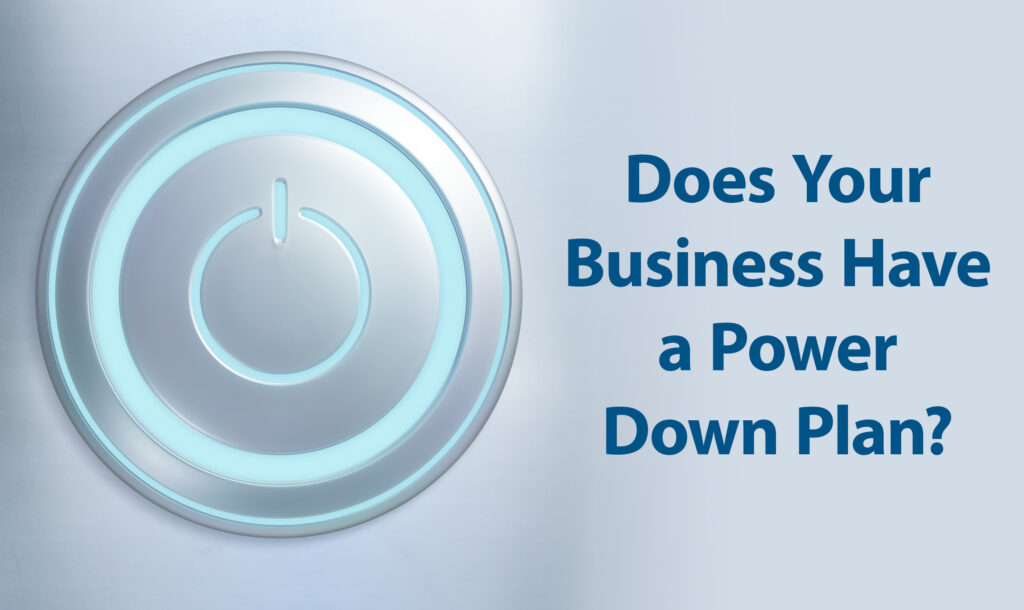
What’s your power down sequence?
It is hurricane season in Southeast North Carolina so many businesses are planning for possible power outages from a storm.
The one question we’ve been hearing from many of our clients is what needs to be turned off and when?
From an IT and facilities perspective, it’s worth writing up a checklist for your office on what exactly needs to be turned off manually and in what sequence.
If you are still relying on physical servers, there’s a good chance you’ll have to get your current IT partner to help support you and draw up a checklist for you.
In this article, we will cover some of the possible scenarios you need to consider if your office is going to lose power. Of course, in an ideal world, you’ll be notified by the utility company before any planned power outage, but that’s not always the case.
Floors
The first thing to consider when drawing up a power-down checklist is what areas of the office and floors need attention.
If you operate on multiple floors, it’s worth splitting them up and listing out all the possible items that need to be powered down.
Servers
Most modern IT servers run on what’s known as a virtual environment. This means multiple servers can run virtually inside one physical server.
It’s important to note that the virtual servers must be powered down before turning off the physical server, or data corruption can occur.
This is a key point that is worth asking your IT provider what they have in regards to a process for recovering data from a corrupted virtual server – you may not be notified of a potential power blackout and having a solution in place that reduces the risk of data corruption (or loss) is very important to businesses of all sizes.
Other Considerations
The plan should also include door entry systems and fire and security alarms.
If there’s no power and an intruder enters the building, are there assets that need protection? With no heating/lighting/cooling, what’s your policy for sending staff home?
How do you notify staff and communicate with them when there’s no power? These considerations should be made as part of the power-down process.
From an IT perspective, any good provider will also include a power-up process. The network hardware is the most common IT infrastructure that gets turned on first. This includes switches, routers and wifi access points – restoring connectivity to the office.
Once the network is back up and running, the server power-up sequence can be executed. Again a hard copy documented checklist will make life much easier for all involved in such a scenario.
Involve your IT partner in the planning and review of this documentation.
If you would like further advice on how we can help keep your business running during a power outage, get in touch today.
